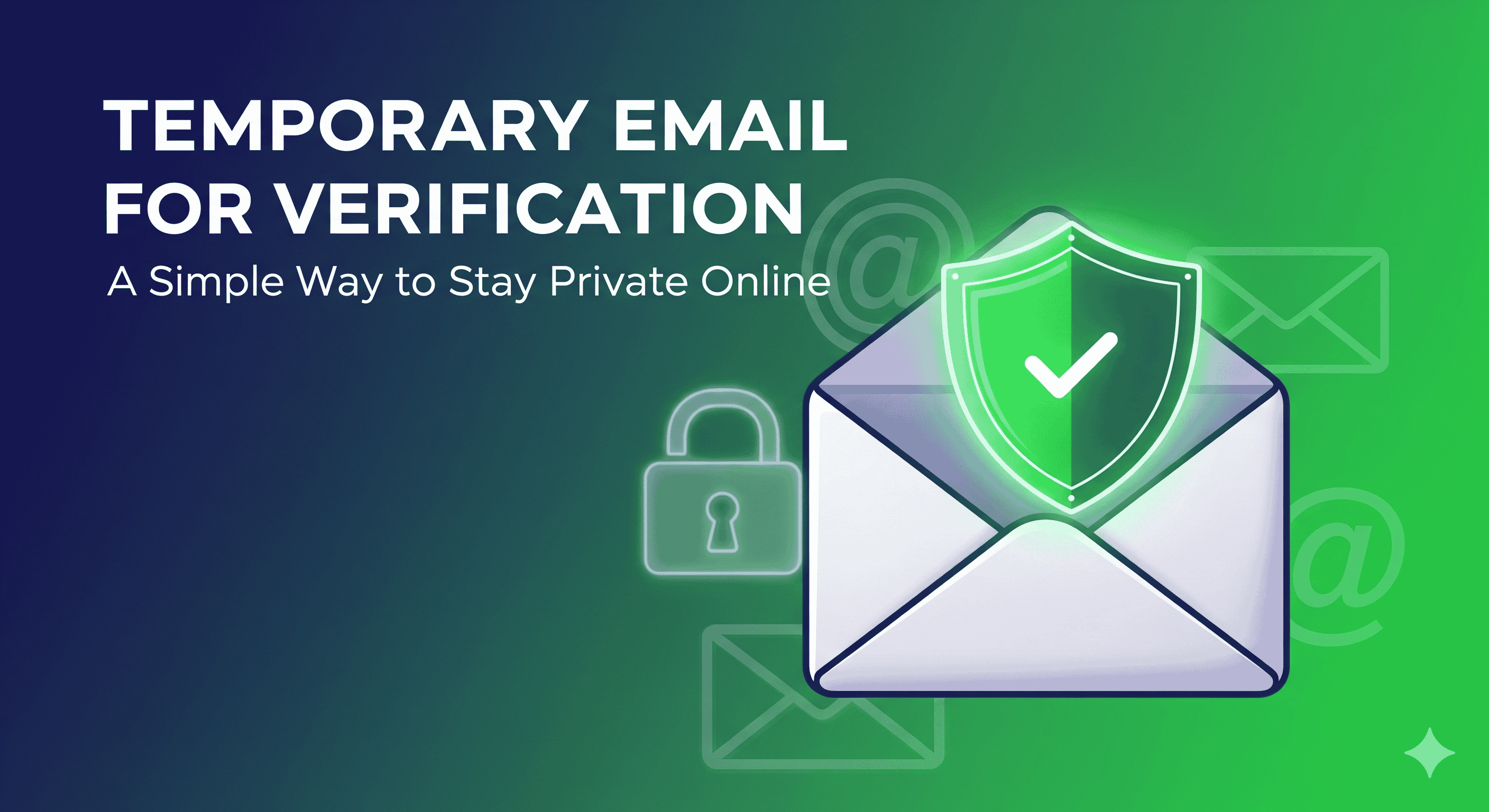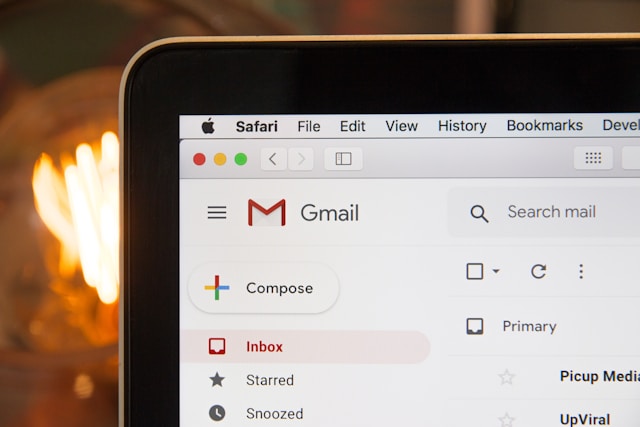Every time you sign up for a new website, app, or service, there’s one step you can’t skip: email verification. Whether it’s social media, online shopping, or a free trial subscription, companies require you to provide an email address and confirm it before granting access. While this step helps prevent fake accounts, it often leaves users with a problem—sharing their personal email everywhere.
This is where temporary email for verification becomes incredibly useful. Instead of exposing your real inbox to potential spam or unwanted newsletters, you can use a disposable address from services like BlinkMailNow.com. It’s fast, secure, and requires no sign-up.
Why Use a Temporary Email for Verification?
Here are some of the most common reasons people prefer temporary emails:
-
Protect Your Privacy – You don’t always want to hand over your personal email to every website.
-
Avoid Spam and Newsletters – Many platforms automatically add you to their mailing list once you verify.
-
Save Time – With a disposable email, you don’t need to manage multiple accounts or filters in your main inbox.
-
Test New Platforms – If you’re unsure about a service, you can test it without giving away your permanent details.
-
Multiple Accounts – Some users need several accounts for business, marketing, or gaming. Temp mail makes this easier.
How Temporary Email Verification Works
The process is simple:
-
Go to BlinkMailNow.com.
-
Instantly, you’ll see a ready-to-use email address.
-
Copy and paste it into the verification form of the website you’re signing up for.
-
Open the inbox on BlinkMailNow and check for the verification code or link.
-
Click the link or enter the code to complete verification.
That’s it—you’re verified without exposing your real email.
Benefits of BlinkMailNow.com for Verification
There are many temporary email services online, but BlinkMailNow stands out:
-
Instant Access – No registration, no waiting.
-
Free to Use – 100% cost-free for unlimited verifications.
-
Clean Interface – Easy inbox access for quick code retrieval.
-
Automatic Expiry – Emails are deleted after some time, keeping things private.
-
Works Everywhere – Social media, forums, e-commerce, and more.
When to Use Temporary Email for Verification
Some common scenarios include:
-
Signing up for free trials (streaming, SaaS, or software).
-
Creating test accounts for developers and marketers.
-
Joining forums or communities you don’t fully trust.
-
Accessing downloads or freebies that require registration.
-
Avoiding promotional emails when shopping online.
Is It Safe?
Yes, using a temporary email for verification is safe for short-term accounts or testing. However, if you’re creating an account that you’ll use long term (like banking, work, or personal profiles), it’s better to link it to a permanent email so you don’t lose access in the future.
Final Thoughts
Temporary emails are a smart solution in an era where online privacy and security matter more than ever. With services like BlinkMailNow.com, you can complete verifications quickly while keeping your real inbox safe from spam and unwanted exposure.
Next time you’re signing up for something you don’t fully trust, remember—you don’t have to give away your main email. Just use a temporary one, verify your account, and stay in control.